The beta release of Windows 11 is taking the internet by storm. People are talking about it all over. It does look promising too. But I was more interested in the comment they made a few days ago. Not long ago Microsoft claimed that Windows 11 is going to be the best OS for gaming. This isn’t the first time that Microsoft made such claims. They made a similar promise with Vista which the Operating System failed to deliver. And I don’t have to remind you of Games For Windows Live.
But even with Microsoft’s track record, I believe we should first look into it. Compare the results with Windows 10 and see if we can find something interesting. Now I don’t have the hardware to benchmark properly, but Linus in his video did play some recent games and his findings are quite interesting which I will be talking about. I am leaving a link to his video if you guys haven’t seen it yet.
The setup used for benchmarking
- CPU: AMD Ryzen 9 5950X
- GPU: GeForce GTX 1060 (6 GB) and GeForce RTX 3080
- Motherboard: ASUS Crosshair VIII (Wi-Fi)
- Memory: 2x 32 GB DDR4-3600 (G-skill Trident-Z Neo)
- Cooler: Noctua NH-D15S
- OS: Win 10 21H1 and Win 11 Beta 22000.132
For this test, a 1440p display with two separate GPUs were used. One was GeForce RTX 3080, a recent and more powerful card, and GeForce GTX 1060, a bit older but yet powerful card.
The games used for testing
- Assassin’s Creed: Valhalla (Ultra Preset)
- F1 2021
- Forza Horizon 4
- Microsoft Flight Simulator 2020
- Counter-Strike Global Offensive
Let’s look a the 3080 test results first:
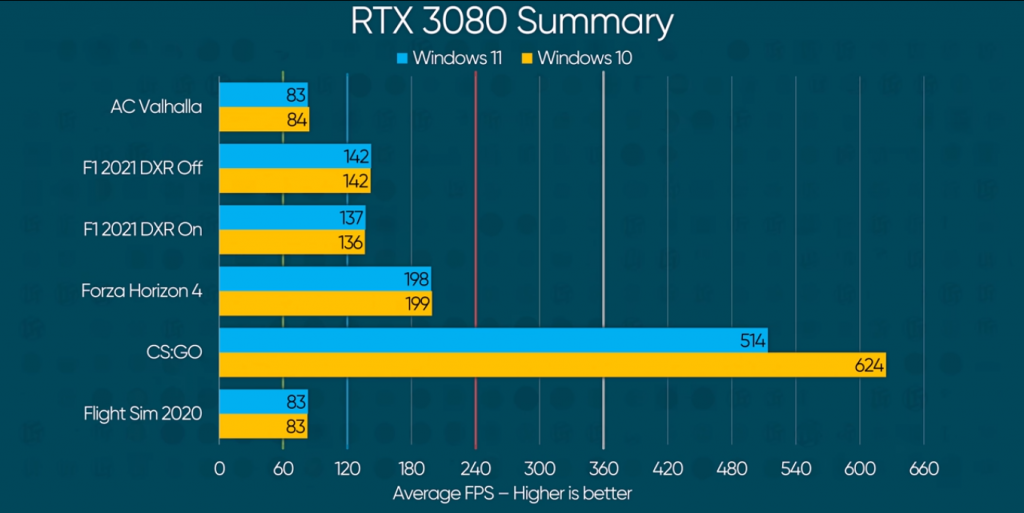
While all the games had almost the same result we see something different for Counter Strike: Global Offensive. A significant drop on FPS is seen on Windows 11. What was the reason for this drop?
A closer observation was made into the workload spread across the threads of the CPU. It was seen that Windows 11 made distribution of its threads more evenly across the threads than Windows 10, which is good. That makes Windows 11’s scheduling more sophisticated than Windows 10’s. But why the drop in performance then?
Now remember we are using Ryzen CPU where data is constantly crossing between chiplets. This means that the CPU is waiting more on pushing data on the cache than on sending data to the GPU.
Now for the GTX 1080, performance was almost the same on both OS. The reason being is, since a less powerful graphics card was used the system was more graphics-bound and CPU scheduling and context switching was not holding the system back. As a result, we get better performance on Windows 11
The Auto HDR could really be a real selling point for Windows 11
Now back in Windows 10, we had to turn on our HDR manually and after it was switched on, we got to see the High Dynamic Range contents a lot better but on the other hand, the quality of our SDR contents declined. Now, Microsoft’s approach to solving this issue is truly inspiring. The “Auto HDR” will use tone mapping to detect the respective components. Now, still in development, this could actually be a good selling point. But you do need an HDR-compatible display and GPU. The problem here is, these things are costly and the lower cost displays that claim their displays are “HDR Compatible” actually do not display HDR elements. It only maps the HDR components but fails to display them as they cannot get that bright!
DirectStroage isn’t a Windows 11 exclusive only!
Many of you might be familiar with the concept of DirectStorage as it was a part of the Xbox Series XS. DirectStorage allows your machine to read and write data from your game’s install directory. Microsoft decided to make DirectStorage a Windows 11 exclusive. But due to harsh retaliation from many users, Microsoft changed their decision and is now bringing it to Windows 10 as well.
Now we don’t know how it will look on Windows 10 or 11 because according to a blogpost from Microsoft, Windows 11 has Storage Stack Optimization which is said to unlock the full potential of DirectStorage. This is still very vague because no game has been developed to take advantage of this technology on the Windows Operating System. The goal is to enhance performance and make Open World exploration seamless.
We will be able to know more about DirectStorage as it becomes available but until then we can say one thing for certain, to use DirectStorage you need NVME SSD.
Conclusion
Given Microsoft’s track record, I am not that much-hyped about Windows 11. But there are a couple of things that do make it sound quite interesting. The design team of Microsoft is really good at making things look futuristic. But what do we get performance-wise? That is my question. Microsoft said that they are to continue Windows 10 till 2025, so that gives us enough time to weigh in the pros and cons and also gives Microsoft time to perfect Windows 11.
Until then, we will keep our eyes open to future releases and observe the development of Windows 11.

Subscribe to our Newsletter and be the first to receive the hottest stories
Our writers are always at work in doing research and producing the best articles for you. Stay connected with us by subscribing to our newsletter and get all the tips and insiders!